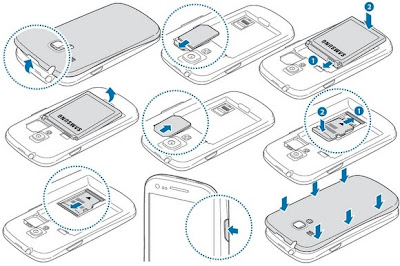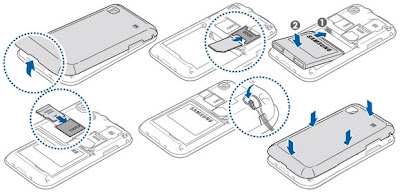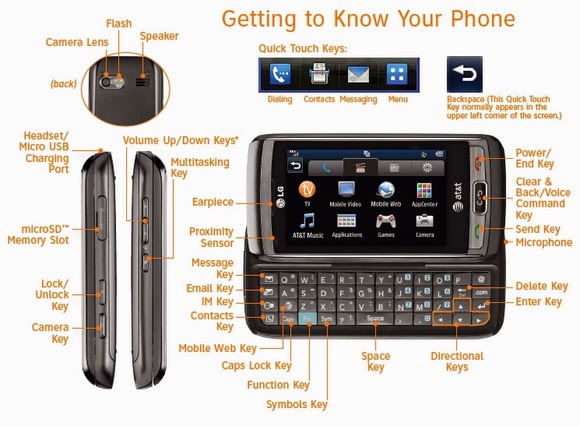Wednesday, December 30, 2015
User Manual PDF Free Samsung Galaxy S Advance GT-I9070
This is the basic steps once you have a Galaxy S Advance from phone shop. You need to assemble the parts by part of the device. This includes the open case back cover, insert your SIM card provider, remove the
battery and insert a microSD card (if you plan and have it), assemble the battery, charge the battery and then finally, you can power it up for the first time. This is shown also in the picture tutorial below.We got the English version of the Manual of Galaxy S Advance. Hope you enjoy it!
- Download User Guide of Samsung Galaxy S Advance Language: English
- Download User Manual Samsung Galaxy S Advance Language: Spanish
User Manual PDF Free Samsung Galaxy S Blaze SGH-T769
This is one of the tutorials for basic steps that you should do before you can get Blaze SGH T769 Galaxy S you are using it correctly. First, you need to get it out the back cover casing, assemble the battery, charging
the battery, insert the SIM card or additional steps such as installing an external storage memory microSD (up to 32GB). It is also available on how you can remove the battery, or close the cover back into place properly. See the picture below.And this are the file pdf of User Guide of the Blaze that you can download. It for English and Spanish.
- User Guide Download of Samsung Galaxy S Blaze T769 Language: English
- User Guide Download of Samsung Galaxy S Blaze T769 Language: Spanish
User Manual PDF Free Samsung Galaxy S Captivate SGH i897
Samsung Captivate User Manual download and read it, you will find in-depth instruction on how to understand and use the phone, for example, using Applications such as ATT ATT Music, ATT Radio, Mpas ATT, ATT Hot Spots, Using Bluetooth for wireless network or Wi-Fi (including configuration and pairing
tutorial), Understanding body Phones with buttons and components (pictured above, GPS, Google Search, Troubleshooting, arrangement and setup, using Google Maps Latitude, and GTalk, How to make a video recording using the camcorder with settings and configurations, taking good pictures with 5 MP Camera, Uploading assistance and See YouTube Video of the Captivate, Voice Recorder, Change Wallpaper, language, help Profiles, and many more.- User Manual Samsung Captivate Download Language: English
- User Manual Spanish Samsung Captivate
User Manual PDF Free Samsung Galaxy S Continuum SCH I400
Samsung I400 Galaxy S Continuum SCH is also equipped with 5.0 Megapixels Camera and Cmacorder which has Auto Focus, 4x Digital Zoom and LED Flash, HD Video, and able to make u Playbak 720p. Difficult it runs under Android Eclair, the main Maps used in this SmartPhone (attached) is the Bing Maps
(including Bing Search), but you can still use Google Maps (need to be installed first). Another feature that is inherent in the Galaxy S Continuum is, ThinkFree document viewer (Microsoft Office Doc, word, excel, powerpoint), Bluetooth Wireless Technology version 3.0, aka Wireless Fidelity WiFi 802.11 b / g / n, VZ Navigator, Text to Speech (which will only allow you to use your voice to make a speech text messages without the need to touch the keyboard mobile phones), USB, DLNA via AllShare, GMail, Android Market, Google Services for Mobile and many more.You can download a PDF file that contains information about specifications and features (as well as FAQs, Tips Tricks, Know the Phone Menu and Features) of Verizon Continuum Spec Sheet (datasheet) below:
Samsung Galaxy S Continuum User Manual Language: English US
User Manual PDF Free Samsung Galaxy S Epic 4G SPH D700
The main important part that you have to read from the User's Guide Samsung Galaxy S Epic 4G from Sprint is Manual (help, understanding, learning, instruction) Guidance on the Sprint 4G Services, but you can alos get guidance for other features, such as how to connect to Sprint's Epic HotSpot, using WiFi, Bluetooth
pairing, using the camera, tutorial to download applications from the Android Market, Sending Contacts via Bluetooth, to know how to use a camera, Troubleshooting, Setting, using Youtube, Steraming Music, Sprint TV, DivX, purchase and download download music from Amazon (help instructions detail), Assembling the phone with the battery, insert the SIM card and microSD, Record Video or Take Photos, and more.- Download Samsung Epic SPH D700 User Guide Language: English
- User Guide Spain Samsung Epic
User Manual PDF Free Samsung Galaxy S Fascinate SCH I500
Using the Android platform, this means that you can access on one account into GMail, Google Maps, YouTube, and other Google Mobile services (ready to update to Android Froyo 2.2). You can find a tutorial on how to use MPEG4, AAC, AAC +, H.263, H.264 Video Formats Music and Video Formats like AAC, MIDI, MP3, WMA, XMF. Another aid of Galaxy S Fascinate User Manual includes troubleshooting manual, how to setup and setup the phone, to the internet using WiFi, bluetooth configuration (pair), and many more.
- Download User Manual Fascinate Language: English
User Manual PDF Free Samsung Galaxy S GT I9000
User / User User Manual is a kind of guideline that would be useful for every user who wants to know how to operate the device (in this case Samsung Galaxy S GT I9000 Phone). Samsung Galaxy S user guide will help you to learn how to use Media Player to play music or video, Using ThinkFree Document Viewer to open Word, Excel or Power Point file, use Swype for fast typing on the Qwerty Keyboard screen, use the FM radio, phone configuration , set Bluetooth to pair with another device, using WiFi for internet connection while you are in the HotSpot area, microSD assembly, battery and SIM card for the phone body, Troubleshooting and more.
There are two directions that we want to share: Samsung Galaxy S User Manual and Quick Start Guide from GT I9000
- User Manual Download Samsung Galaxy S Lang: English
- Quick Start Guide Download GT I9000 Language: English
User Manual PDF Free Samsung Galaxy S II GT I9100
We give two types Manual Samsung Galaxy S II: User Manual and Quick Start Guide. If you want to know the details and instructions step further, we would thoroughly recommend to download the User Manual but
in this case you just want a quick and quick tutorial just download the Quick Start Guide. These guidelines are also divided into three sections according to its Provider Host, User Manual Europe (Global), to the operator Orange User Manual, and User Manual for T-Mobile operator.Before you download or UM QSG of the Samsung Galaxy S II below, let us allow us to explain the images that we upload to your top. This is a picture that will help you to assemble the parts Phone: How can you do open the back cover casing, how you can remove the battery and insert the SIM Card, study well how you can install a microSD card and also how you can re-assemble the battery Cover and close the casing properly. For more details about the tricks tutorial, you can read on page 10 to page 17 (including how you can put the hand strap and battery charge) from the User Manual PDF under "Assembling" chapter. Enjoy!
- Download User Manual of Samsung Galaxy S2 GT-I9100 Jelly Bean v4.1.2 Language: English
- Update: Download SGS2 User Manual for Ice Cream Sandwich ICS Android 4.0 Language: English
- Download User Manual of Samsung Galaxy S II GT I9100 Language: English
- Download User Manual T-Mobile of Samsung Galaxy S II GT I9100 Language: English
- Download User Manual Orange of Samsung Galaxy S II GT I9100 Language: English
- Download Quick Start Guide of Samsung Galaxy S II GT I9100 Language: English
- Download Quick Start Guide Orange of Samsung Galaxy S II GT I9100 Language: English
User Manual PDF Free Samsung Galaxy S II SGH i777
The series of images that we attached to the picture below, is a tutorial about the User Manual Samsung Galaxy S2 SGH i777 AT & T is available under the Getting Started chapter. You can learn how to open the
back cover casing of the battery properly, learn to know how to insert the SIM card or install a microSD memory card storage, remove the battery, battery assemble, closed (switch back) cover into place without breaking it, and also how to charge the battery correctly. Page 10 to page 15 in the User Guide SGS2 AT & T will help you with a more detailed elaboration.We just want to know why the size of the User Guide for the SGS2 AT & T version of the Spanish having a higher size than the English version. Still we do not know the reason because it seems that the content is nearly the same for both of them.
- Samsung Galaxy S II SGH-I777 Manual User Guide AT&T Language: English
- Samsung Galaxy S II SGH-I777 Manual User Guide AT&T Language: Spanish
User Manual PDF Free Samsung Galaxy S II SGH-S959G
Because Net10 and Straight Talk is a prepaid mobile operator contracts and cigarettes, it seems you need to
manually insert the SIM card on the Samsung Galaxy S II SGH-S959G. This tutorial below will help you to do so: Open Cover ~> Insert SIM ~> Assemble Battery ~> Install Memory Card ~> Attach Cover.Further Reading tutorial with detailed instructions on all of the above can be read and studied on the bottom of the phone's Manual (En and Es)
Tuesday, December 29, 2015
User Manual PDF Free HTC Wildfire S (HTC PG76110)
What we mean by uploading and embedding images tutorial on how to open the case / cover, how to insert a microSD or SIM card installed, and how the battery assembly Wildfire down, just wanted to let you know a brief overview of the manual with a picture. Full explanations and step-by-step guide to do this can be found in the Manual / User Guide Users of the HTC Wildfire S (english version) on page 10 to page 15.
We give you some alternate download link HTC Wildfire S (the UK, France, France with Vodafone operators, Italian, German and Spanish as well). It also consists of two types Manual: User Guide (Full Complete) and Quick Start Guide (Quick guide).
- Download Manual User Guide of HTC Wildfire S | Language: English | Page: 186 | PDF Size: 6.04MB
- Download Quick Start Guide of HTC Wildfire S | Language: English | Page: 2 | PDF Size: 1.23MB
- Download Manual User Guide of HTC Wildfire S | Language: French | Page: 207 | PDF Size: 6.18MB
- Download Quick Start Guide of HTC Wildfire S | Language: French | Page: 2 | PDF Size: 1.25MB
- Download Manual User Guide of HTC Wildfire S for Vodafone | Language: French | Page: 208 | PDF Size: 6.26MB
- Download Quick Start Guide of HTC Wildfire S for Vodafone | Language: French | Page: 2 | PDF Size: 1.27MB
- Download Manual User Guide of HTC Wildfire S | Language: Germany | Page: 214 | PDF Size: 6.19MB
- Download Quick Start Guide of HTC Wildfire S | Language: Germany | Page: 2 | PDF Size: 1.25MB
- Download Manual User Guide of HTC Wildfire S | Language: Italian| Page: 202 | PDF Size: 6.15MB
- Download Quick Start Guide of HTC Wildfire S | Language: Italian| Page: 2 | PDF Size: 1.25MB
- Download Manual User Guide of HTC Wildfire S | Language: Spanish | Page: 205 | PDF Size: 6.09MB
- Download Quick Start Guide of HTC Wildfire S | Language: Spanish | Page: 2 | PDF Size: 1.25MB
- User Manual for HTC Wildfire S Virgin Mobile Silver | Language: English
- User Manual for HTC Wildfire S Virgin Mobile White | Language: English
- User Manual for HTC Wildfire S Virgin Mobile en Plata | Language: Spanish
- User Manual for HTC Wildfire S Virgin Mobile en Blanco | Language: Spanish
HTC Wildfire S User Guide | HTC Wildfire S Quick Start Guide | Carrier: MetroPCS | Language: English
HTC Wildfire S for US Cellular Manual
HTC Sync | HTC Wildfire S User Guide | HTC Wildfire S Quick Start Guide | Language: English | Carrier: US Cellular
HTC Wildfire S for T-Mobile Manual
HTC USB Tethering Driver | HTC Wildfire S User Manual | Language: English | Carrier: T-Mobile
For others Languages such as Dutch, Arabic, Danish, Czech, Portuguese, Russian, Romania, Swedish, Chinese, Polish, Nowegian, Greek, Hongarian, Finish, Slovak, you can get it from this official User Guide of HTC Wildfire page. Enjoy!
User Manual PDF Free HTC Wildfire
About the User Manual and also the Quick Start Guide of Wildfire by HTC you can learn how to use the features available in HTC wildfire. Learning how to use WiFi IEEE 802.11 b / g to connect the Phone to the Wireless Internet Connection (Hot Spot), Audio Playing Music with Music Player that supported aac,. Amr,. Ogg,. M4a,. Mid,. Mp3,. Wav ,. wma (Windows Media Audio 9), using Facebook, Twitter, Flickr and also Youtube Application, Playing Video formats for .3 gp, .3 g2,. mp4,. wmv, using Google Maps with internal GPS receivers, Troubleshooting and setup operations, setting and setup, assembling the microSD tutorials, and many more.
- User Manual PDF HTC Wildfire English 8.11 MB / Quick Start Guide English 1.2 MB
- User Manual Arabic / QSG Arabic
- HTC Wildfire User Manual Spanish
User Manual PDF Free Samsung Galaxy S II Skyrocket SGH-i727
The image shown below basic tutorial that will give you the perfect guide on how you can work with your skyrocket for the first time. Part 1 is available in the "Getting Started" on page 10. You can learn how to
remove the back cover casing by inserting a fingernail into the slot at the top soared, learn to assemble the battery, remove the battery, insert the SIM card, microSD card installed, as well as turn on the phone or charging and eventually replace the back cover casing properly .As already mentioned above, the Spanish version does not seem to be rendered properly (file corrupted), wait for the update from samsung (actually User Guide English version also skyrocketed ever face the same problem to open, but Samsung has updated and now available download link to read correctly)
- Download User Guide of Samsung Galaxy S II Skyrocket for AT&T Language: English
- Download User Guide of Samsung Galaxy S II Skyrocket for AT&T (It seems something wrong with the file, it can’t be viewed on PDF Reader Language: Spanish
User Manual PDF Free Samsung Galaxy S III GT-I9300
And this he begins the chapter on the User manual of the SGS3. In the picture below you can learn how to open the cover, insert the SIM / microSIM, microSD install, and assemble or charge the battery. Tutorials
like this, which also provide a good guideline elaboration is provided on page 15 to page 21 under "Assembling" chapter.Currently we only found 3 User Guide / User Manual on the basic version of the Galaxy S3, but we plan to update this page every time someone else available languages (Update France, Spain, Italy, for example:. German and Spanish are now available). Just enjoy it!
- Download Samsung Galaxy S III GT I9300 Jelly Bean OS Language: English
- Download User Manual of Samsung Galaxy S3 GT-I9300 Language: English Europe
- Download User Manual of Samsung Galaxy S3 GT-I9300 Language: English
- Download User Manual of Samsung Galaxy S3 GT-I9300 Language: Spanish
- Download User Manual of Samsung Galaxy S3 GT-I9300 Language: Deutsch / Germany
- Download User Manual of Samsung Galaxy S3 GT-I9300 Language: Dutch / Netherlands
- Download User Manual of Samsung Galaxy S3 GT-I9300 Language: Czech/ Chezka
- Download User Manual of Samsung Galaxy S3 GT-I9300 Language: Swedish / Sweden
- Download User Manual of Samsung Galaxy S3 GT-I9300 Language: Danish / Denmark
- Download User Manual of Samsung Galaxy S3 GT-I9300 Language: Chinese | Page: 177
- Download User Manual of Samsung Galaxy S3 GT-I9300 Language: Indonesian
Note: Remember that if you want to connect with a USB cable, you SGS3 sync to your PC / Computer / Laptop, you have Samsung Kies installed on your PC to do it. Get Samsung Kies here.
User Manual PDF Free Samsung Galaxy S III Mini GT-I8190
This is the first step you need to know if you want to use the Samsung Galaxy S3 Mini: Open the back cover to be able to insert the SIM card or micro SD memory card (optional), including how to remove it; assemble
or remove the battery, charge the device, turn on the device and replace the back casing back cover. See the picture below for a better understanding. If still not enough, read the Quick Start Guide on page 9 or Manual in the "Getting Started" chapter.Almost forgot, SGS3 mini casing is available in two colors: Blue and White Marble Pebble. For PDF files, get the download link here:
- Download User Manual of Samsung Galaxy S3 GT I8190 Language: English
- Download User Guide of Samsung Galaxy S3 GT I8190 Language: English
- Download Quick Start Guide of Samsung Galaxy S3 GT I8190 Language: English
User Manual PDF Free Samsung Galaxy S III SCH-R530
Image that we give to you below is part of the Manual SCH R530 available under Setting Up Your Phone (starting on page 12). You can learn and follow how to remove the battery cover (back cover case), insert
the SIM card and Memory Card, or assembly and replace the battery cover back into place.And for the pdf download link, you can find at the link below
- Download Samsung Galaxy S III SCH R530 User Manual for US Cellular Language: English
User Manual PDF Free Samsung Galaxy S III SGH-i535
Usually the first step you should do after getting your Smartphone (in this case the SGS3 SGH i535 for
Verizon) assemble the parts by part of the device. This includes assembling the battery, insert the microSIM, open the back cover, and much more. Here's a picture below will give you an assist.And finally, Manual PDF SGS3 i535 ready for you. Download and read the Acrobat Reader application: using a computer or Smartphone is OK.
- Download Samsung Galaxy S III SGH-i535 for Verizon Wireless Language: English
User Manual PDF Free Samsung Galaxy S III SGH-i747
Last but not least, before you download the User Manual for the Samsung Galaxy S III, let me explain about the picture below. This tutorial series is available in Section 1: Getting Started. By
reading the following tutorial you do not need to open the Manual SGS3 if you just want to know how to open the back cover, turn the power on / off, charge your phone, enter your SIM card, or install a microSD card. In fact, if you need to know the detailed elaboration of every tutorial, you can open the page 12 to page 17.And here is the User Manual PDF of SGS3 for AT&T that you can download:
- Download User Manual of Samsung Galaxy S III AT&T SGH-i747 Language: English
User Manual PDF Free Samsung Galaxy S III SGH-T999
Either learn to images embedded below or read directly into PDF Manual Galaxy S III SGH T999 T-
Mobile, you will get the same tutorial, in case that you just need to know how to open the back case cover, insert the SIM card, microSD installed, or assemble the battery.For the download pdf link of UM, you can get it below:
- Download User Manual of Samsung Galaxy S III T-Mobile SGH-T999 Language: English US
User Manual PDF Free Samsung Galaxy S III SPH-L710
Before you download the User Manual Samsung Galaxy S3 L710 for Sprint SPH Carrier, here is a brief tutorial picture that we cut from UM. With this picture, you can learn how to open the cover, how you can
enter the microSIM card, how to assemble the battery, how to insert a microSD external memory storage and how to charge the battery.
enter the microSIM card, how to assemble the battery, how to insert a microSD external memory storage and how to charge the battery.
And here is the one and only, the UG of SGS3 for Sprint
- Download User Manual of Samsung Galaxy S III SPH-L710 Sprint Language: English US
User Manual PDF Free Samsung Galaxy S Plus GT-I9001
You can find this picture below (how you can open the back cover casing, battery assembly, install SIM Card / remove and replace the battery) in the User Manual and Quick Start Guide from Plust GT I9001
Galaxy S aka Samsung Galaxy S 2011 Edition. In the User Manual you can find it on page 10 to page 17, otherwise the QSG Quick Start Guide you can read it from page to page 4 of 6 (although a tutorial how you can insert a microSD card and attach the hand strap is only available in the User Manual)At this time, we can only find the User Manual and QSG of the Samsung Galaxy S GT I9001 Plust only in two languages: English and Dutch Europe. We will update soon if other languages such as French, German or Spanish are available (at this time this Smartphone is not release yet in Spanish, German, or French)
- Download Samsung Galaxy S Plus GT-I9001 User Manual Language: English Europe
- Download Samsung Galaxy S Plus GT-I9001 Quick Start Guide Language: English Europe
- Download Samsung Galaxy S Plus GT-I9001 User ManualLanguage: Dutch Netherlands
- Download Samsung Galaxy S Plus GT-I9001 Quick Start Guide Language: Dutch Netherlands
User Manual PDF Free Samsung Galaxy S Vibrant SGH t959
With Reading Manual / User Manual Samsung Galaxy S Vibrant You will be able to explore all of the features in the phone deeper. How to use the Messaging options, use the Google Talk Instant Messaging,
Buy and Download MP3s from Amazon, using the Bluetooth File Transfer, Play Music, as Using Camcorder 5MP Camera (with Options and Features), problem solving, Setup and Settings, Bluetooth A2DP for stereo headsets wireless, and more.Download Here User Guide Manual PDF Language English US
Monday, December 28, 2015
User Manual PDF LG Vortex VS660, English, Spanish
Pictures of our images in the post below, shows the part of the content in Manual Guide / Users of the LG Vortex. It shows a series of images that described the key and part of the phone with the function. You can read the full guidelines and tutorials about this on pages 19 to 21 of the User Manual of the Vortex. If not, you can also find similar tutorials on Quick start of the VS660.
User Guide and Quick Start Guide LG Vortex VS660 divided into two language versions: Spanish and English. Therefore, the files that we provide to you under this consists of 4 sections of the Manual of Vortex: UG in English, UG in Spain, QSG QSG in English and in Spanish.
User Manual LG Vu Plus GR700
LG Vu Plus GR700 equipped with Side Slide Out form factor with 4 row QWERTY keyboard. Vu Plus Body Design This almost looks the same as the LG Apex US740 LG Ally VS740 or. And for the Screen Display, Vu Plus is attached to 3-inch Capacitive Touch Screen with Vibration Feedback, 262K color TFT display and 400 x 240 pixel resolution.
The key feature that makes us "surprised" at the LG Vu Plus is the AT & T Mobile TV. Yes, as you may already know, there are in the region Vu Plus US via AT & T carrier and because of this the Tools ATT Mobile and Features also carry this phone.
- LG Vu Plus GR700 ATT User Manual / User Guide Language: English US
- LG Vu Plus GR700 AT&T Quick Start Guide Lang: American English
Subscribe to:
Comments (Atom)